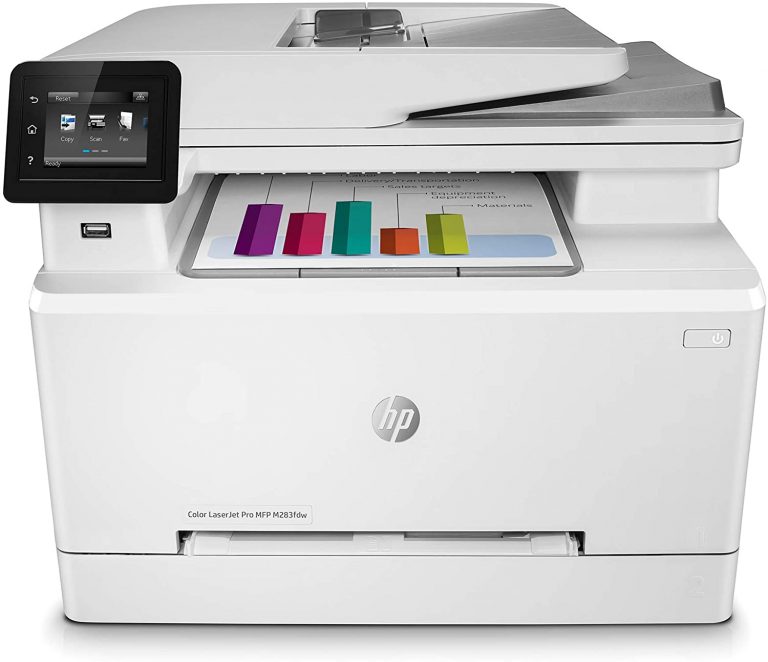How To Know The Copier Speed That Your Business Needs?

When buying copiers, one of the top qualities you need to take consideration is the ppm, or the pages per minute feature. Although this is just one of the many factors to look for when buying a copiers Sacramento equipment, copier speed actually plays a critical role when deciding which
multi function printer or copier you should lease or buy.
But is faster always better? Not really. In the multi function printer (MFP) market, copier speeds normally ranger from 25 ppm to 65 ppm. Before you delve into your copier speed of the MFP, there are other important things to consider aside from printer speed.
Cost
When you decide to invest for a multi function printer, the main consideration, of course, is the cost. By cost, it’s not just the whole cost of the printer itself. Think about maintenance in the long run.
Quality
Does your business require you to produce top quality prints? Or do you mainly need rough draft copies to distribute in house? Are your prints mostly simplex or duplex? One-sided or two? Do you require colored prints all the time or black or white? There are just some of the factors you need to consider to help you identify which printer works for you.
Monthly Volume
Your workflow varies daily or weekly. For example, at some time, you need to produce 50,000 copies. However, do you really need it at a steady pace of 5,000 per day, or roughly 12,500 a week? Lower-speed multi function printers will have no problems printing 5000 copies daily, but this can be a tough job for the same device to print 20,000 a day; thus a higher-speed MFP would be ideal.
The Overall Printing Environment
The overall mix of your printing devices in your business should always be taken into consideration. If you have a lot of multi function printers, you really don’t need to be equipped with super-high-speed capabilities.
Speed Guidelines
If your main consideration when purchasing a copier is its speed, maxing out roughly 35 pages per minute, you can find a handful of high-quality printers that can do just as well as their higher speed counterparts. These printers often have additional features like duplex printing, finishers, or automatic document feeders. However, their low ppm speed may be a drawback especially if your business requires you to produce high volumes of copy—say, about 10,000 a month.
If on the average you print 10,000 monthly and can go up to 30,000, go for a multi function printer that can deliver at least 40 ppm or those that can go as high as 60 ppm. When you have this speed range, you get to have more flexibility in your overall production volume.
Additionally, if you regularly print 40,000 copies or more per month, the standard should be the 60 ppm printers. Although these large print jobs are required occasionally, it’s still a good thought to have one that can handle this capacity by the time you need it. Keep in mind that running larger printing jobs via low-speed machines may take a lot of your time; not to mention that this can put more wear and tear on your copier than the same tasks running on a faster device.
All these factors are just simple guidelines. A lot of other factors will go when you look for the right devices specifically for your business’ document output needs. To understand as to how much copier speed you need, start assessing your whole print environment. This must be done
by a managed print service provider or a brand-agnostic vendor. There are different providers you can find today, just make sure you go for someone that can help you weigh all the factors objectively.